Uninstalling
Windows
Windows
1.
The USB to serial
devices must connect to the PC.
2.
Press ��Start�� button and
select ��Control Panel��.
3.
Select ��Classic View��
from the top left hand corner and then ��System�� from the list.
4.
Select ��Device Manager��
from the top left hand corner.
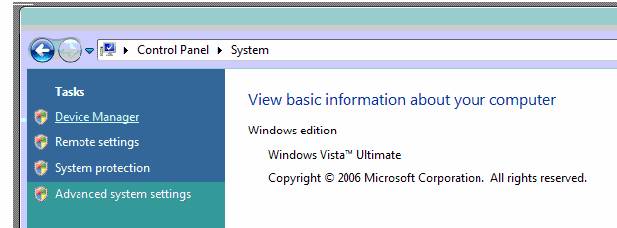
5.
Locate your Device under
the Ports (COM & LTP) section and right click on it to bring up the menu
shown.
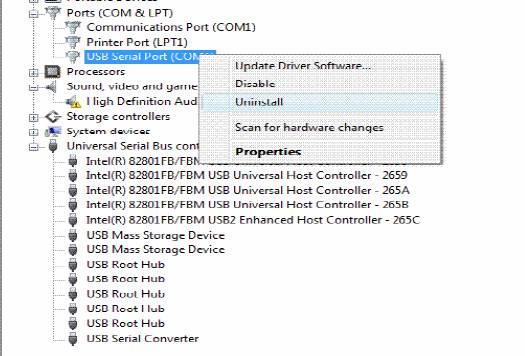
6.
Select uninstall and be
sure to click the box for ��Delete the driver software for this device�� in the
next window and press ��OK��.
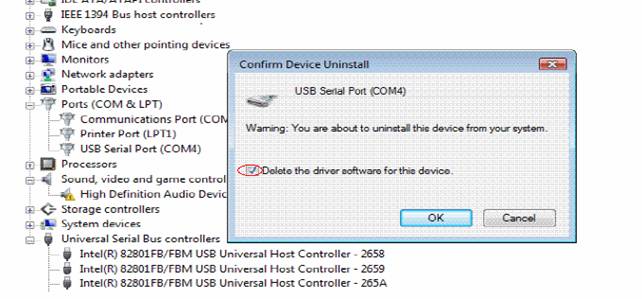
Note:
if you have more than one
7. Locate your Device under the Universal
Serial Bus Controllers section, and right click on it to bring up the menu
shown.
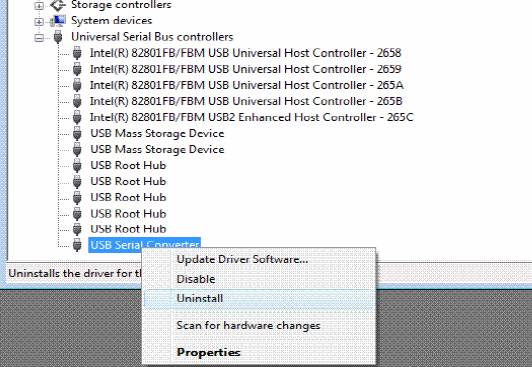
8. Select uninstall and be sure to click the
box for ��Delete the driver software for this device�� in the next window and
press ��OK��.
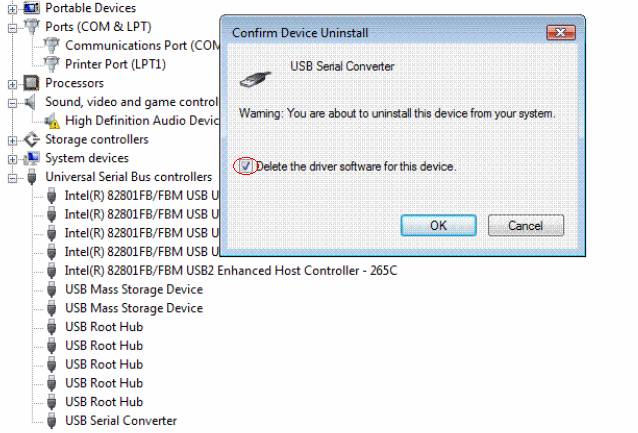
Note:
if you have more than one USB Serial Converter installed in your PC, you need
to repeat step 7 and step 8 to delete the driver software for all devices.